Facebook Ads: How To Target People Who Have Engaged With Your Page
How To Target Facebook Page Engagement With Facebook Ads
Facebook added a new feature in Ads Manager that allows you to target people who have engaged with your Facebook page in the past. Here’s a quick walkthrough for how to setup this basic targeting. For this example, we’re going to assume your Facebook page is setup and you’re going to be running Facebook Ads to get more engagement an existing post using Ads Manager.
Select A Marketing Objective For Your Facebook Ads
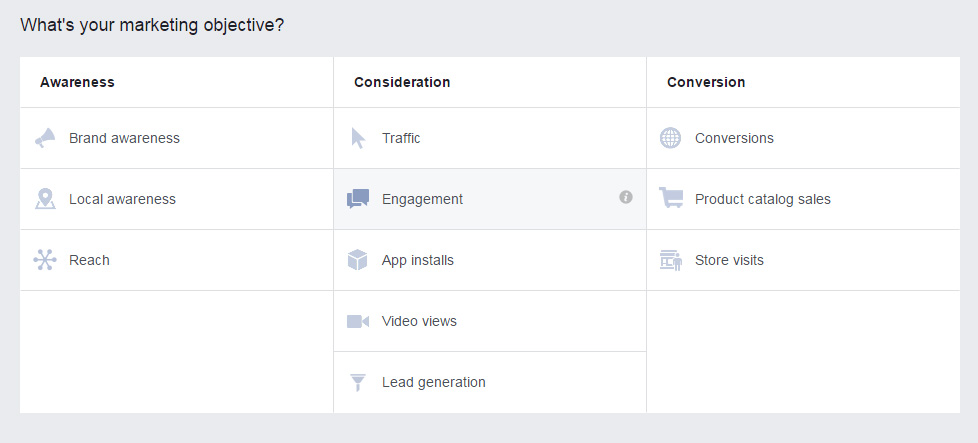
In Ads Manager, create a new ad and select the “Engagement” option. This is the action we want users to take when they see the ad.
Create A New Custom Audience
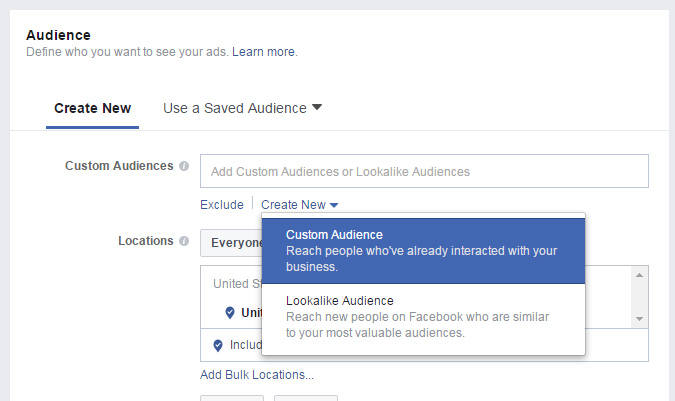
On the next screen, you’ll see options for selecting a custom audience. We’re going to create a Custom Audience. Click on “Create New” and then select “Custom Audience”.
Select “Engagement on Facebook” to Create An Audience
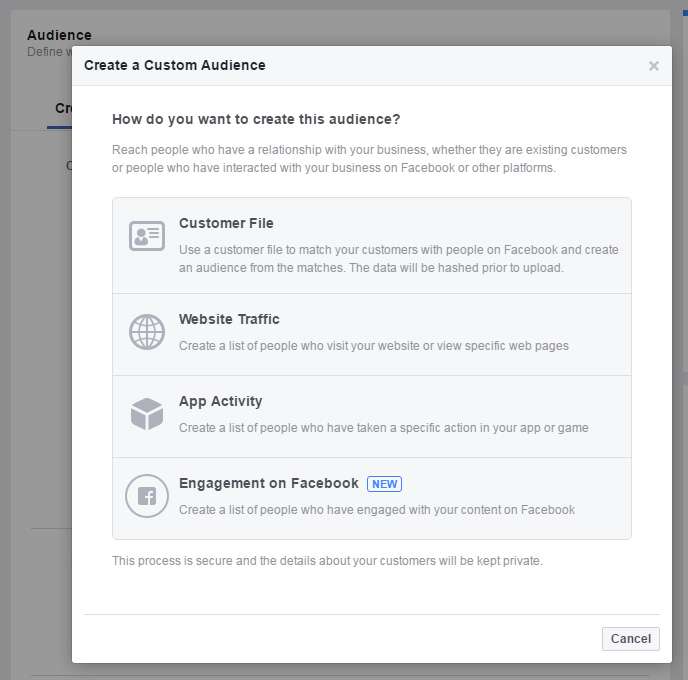
You’ll see the options for creating a custom audience. You’re going to select the option “Engagement on Facebook”. This creates a list of people who have engaged with your content on Facebook in the past.
Select Facebook Page and Include Everyone Who Engaged With Your Page
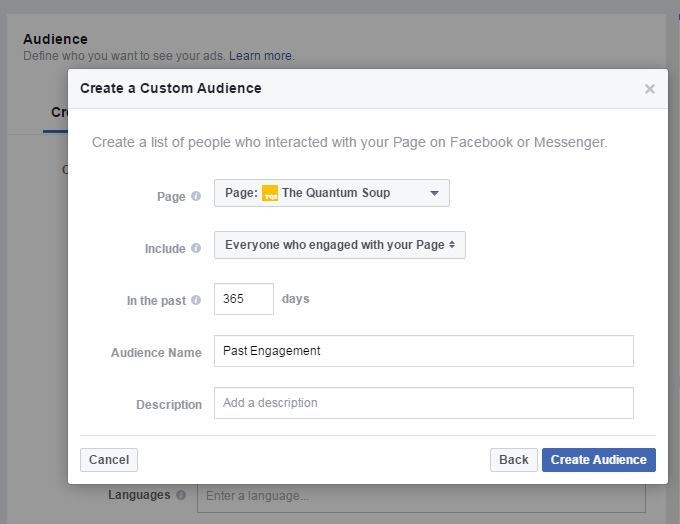
You’ll select the Facebook Page you want associated with the ad. In the example, I’ve chosen our Facebook page for The Quantum Soup and selected to include “Everyone who engaged with your page in the last 365 days.
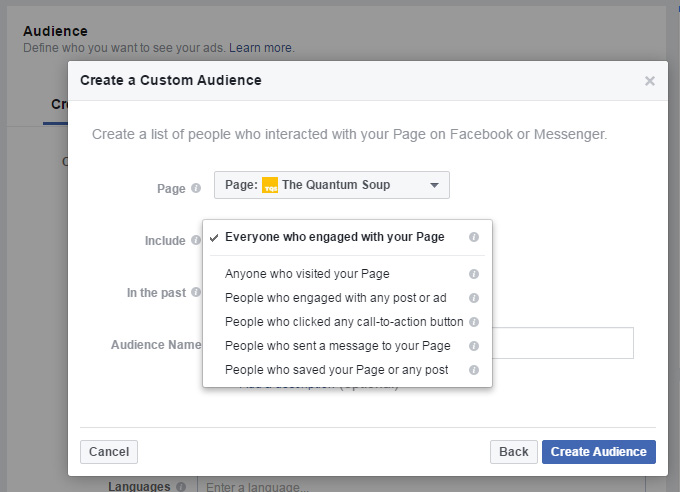
There are options for what behavior you can include in the targeting including options for:
- Anyone who visited your page
- People who engaged with any post or ad
- People who clicked any call-to-action button
- People who sent a message to your Page
- People who saved your page or any post
Select Your Budget & Schedule Options
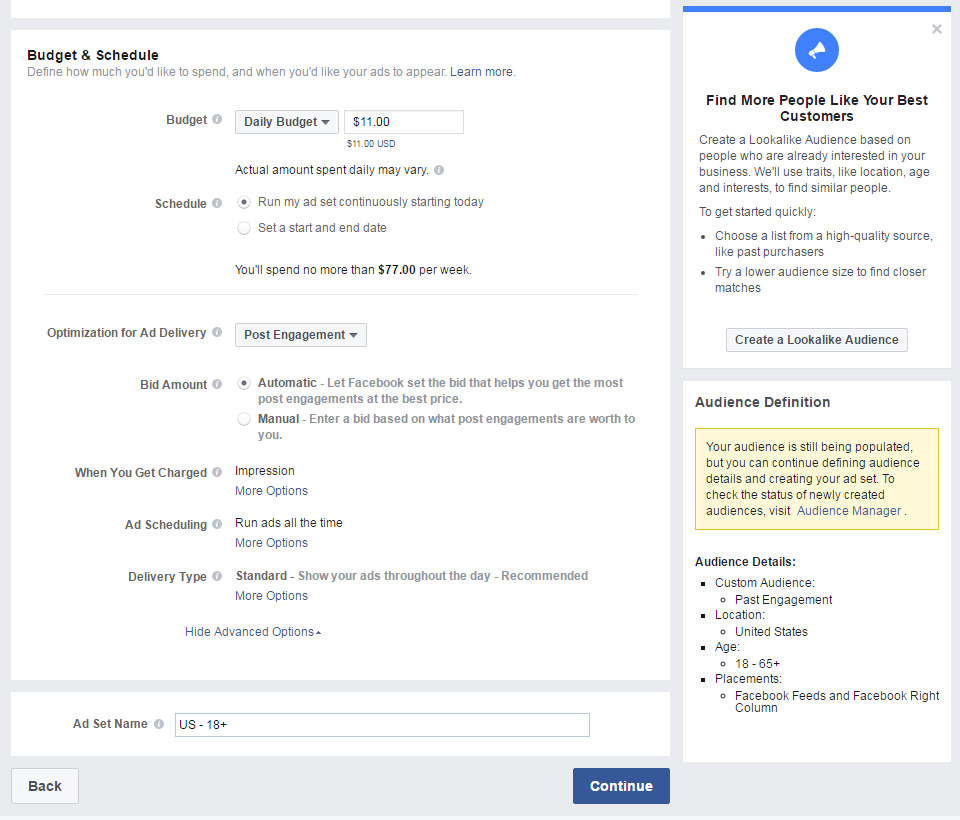
In the budget and schedule options, I’ve left the default options selected. Take note that your audience definition (the yellow section) is “still being populated”. This may take a bit of time to be defined.
Select Page and Post Options
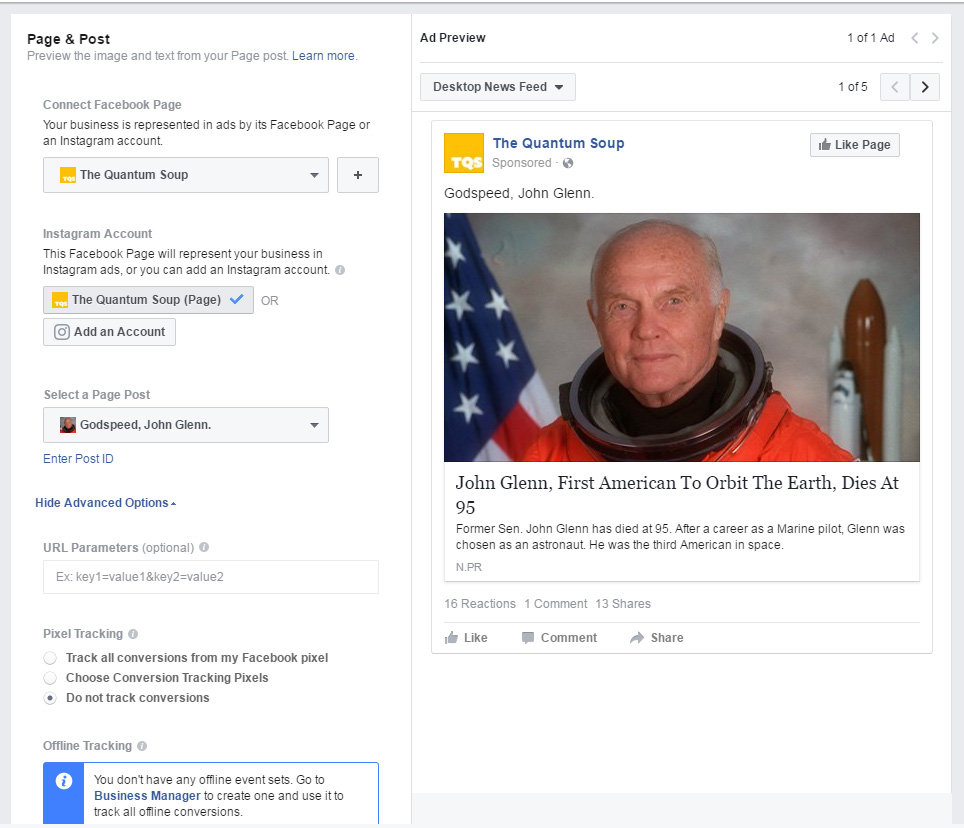
On this last screen, you may need to select the Facebook Page again you want associated with this ad. You can select an Instagram account to connect or add depending on whether you’ve set it up already. You can select a post from your Facebook page that you want to promote with the ad. And you can select Pixel Tracking if you’re measuring conversions for your Facebook Ads.
This type of targeting is powerful if you’re posting frequently to your Facebook Page, you’re running ads to promote those posts to a specific audience and you want to target people who have engaged with your posts in the past.
If you’ve tried out engagement targeting, let us know what you thought in the comments. If you need help with Facebook ads, get in touch.

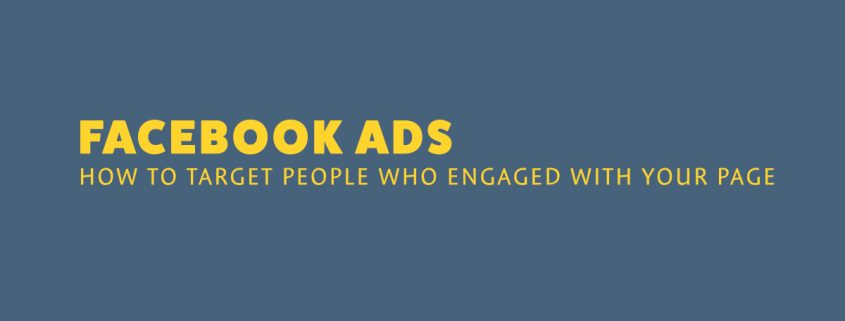



Leave a Reply
Want to join the discussion?Feel free to contribute!